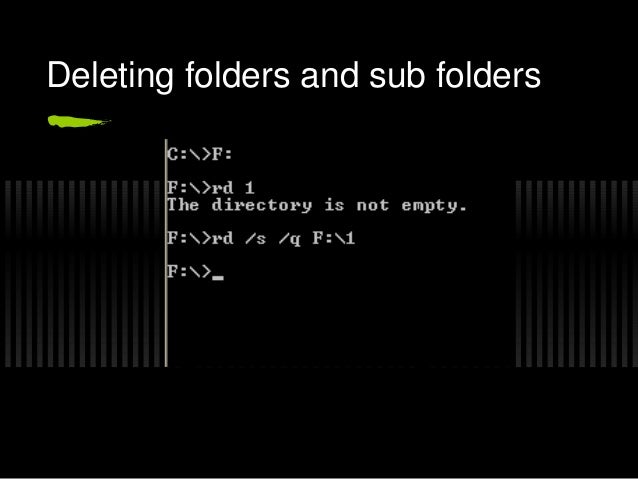
If you no longer use a
particular directory, you may want to delete it to simplify
your directory structure.
Deleting a directory is also useful if you type the wrong
name when you are creating
a directory and you want to delete the incorrect
directory before creating a
new one.
In this section, you will
delete the GRAPES directory. Before you begin this
section, make sure the
command prompt looks like the following:
C:\FRUIT>
To delete a directory, use
the rd command. The rd command stands for "remove
directory."
o To delete the GRAPES directory
1. Type the following at the
command prompt:
rd grapes
2. To confirm that you
successfully deleted the GRAPES directory, type the following at the
command prompt:
dir
The GRAPES directory should
no longer appear in the directory list.
Note You cannot delete a
directory if you are in it. Before you can delete a
directory, you must make
the directory that is one level higher the current
directory. To do this, type cd.. at the command prompt.






Post a Comment
Write Your Precious Comments Here.!