GOOGLE AUTOCOMPLETE :
1. Go to Google Homepage.
2. Search whatever you want. Eg. “WordPress”
3. Its looks like a below image.
4. When you type in Google search bar. Google generate some suggestion based on your Query.
5. This Suggestion is an actual Keyword which is user ask to Google. If you placed it inside your website then they really beneficiary.
6. At the bottom of page you saw a “Searches Related to WordPress”.
7. Google gives you some related keywords according to your searches.
8. Always try to use it in your post.
9. Finding a Long tail Keywords using Google Auto Complete is very easy.
LSI GRAPH:


LSI graph is the free SEO tool which generate Latent Semantic Indexing (LSI) keywords for you.
1. Go to LSI Graph Website.
2. Enter your main Keyword in search bar.
3. Tick the Captcha box
4. Hit Search Button.
5. All Keywords listed in box.
As we said earlier, try to use LSI and Long tail keywords.
Finding a Keywords using LSIGraph is really easy and any one can do it.
KEYWORD SHITTER:


Don’t judge this website on the basis of the name.
Keyword Shitter generate lots of keywords and you download it in .txt format.
1. Go to Keyword Shitter Website.
2. Enter your Main Keyword in Empty Box. Eg. “WordPress”
3. Click on Start Job.
4. In Less Than 1 Minutes Its Generate 1000’s of Words. Click on Stop job.
5. Click on Download button to Download All keywords in your computer to research further.
ÜBER SUGGEST:
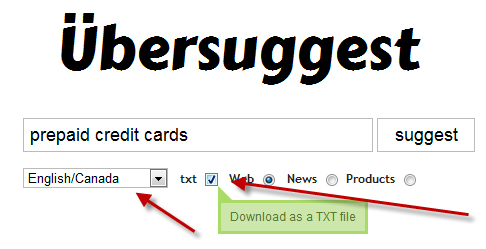
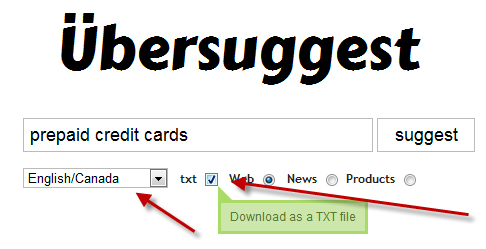
Übersuggest is a great tool that extracts all the Google autocomplete words for a base keyword. It is really simple to use.
It takes your main keyword and add suggestion based on the alphabet.
1. Go to Übersuggest Website.
2. Enter you Main Keyword in Search Bar. Eg. WordPress
3. Select Language. Eg. Egilsh/USA
4. Select Web or Images.
5. Click on Suggest Button.
6. You see Lots of keyword found based on your idea. It’s categorized based on alphabets.
KEYWORD TOOL:


Keyword Tool helps you find the keywords that people are typing into google search box.
It’s the best alternative of Google search and Ubersuggest.
It generates up to 750+ suggestions for every keyword.
1. Go to Keyword tool Website.
2. Enter your Main Keyword in Search Bar.
3. Choose your targeted search engine.
4. Choose Language for Keywords.
5. Click on Search Icon.
6. Its gives you almost 720+ keywords.
NICHE LABORATORY :

Niche laboratory gives you keywords suggestion, top ranking website, website page title, website Meta description, web site Meta keyword and website competition matrix.
This is a most helpful tools to find best matches and get an idea about a competitor traffic driven keywords.
- Go to Niche Laboratory Website.
2. Enter Your Desired Keyword in search field.
3. Tick Find ideas based on my location if you want.
4. Hit Generate Report Button.
5. It’s Generate your report.
6. What it’s gives in Report?
a. Niche Inside: It’s gives you top10 Website list based on your keyword.
b. Keyword: Provide some keywords.
c. Keyword Phrases: Provides most relevant phrases here. LSI Keywords.
d. Website Page Title
e. Website Meta Description Tags
f. Website Competition Matrix
g. Keyword Diffuclty
Imp Note: Always run Niche laboratory after come up with final keywords.
SOOLVE.COM:


Soovle.com is an easy to use, free tool that shows you keyword suggestions results from Amazon, Wikipedia, Ask.com, Google Suggest and YouTube.
First, head over to Soovle and enter a somewhat broad keyword into the search field:
1. Go to Soolve.com
2. Enter your main keywords in search field. Its Instantly Generate Keywords Ideas. Download from top.






Post a Comment
Write Your Precious Comments Here.!