
When anyone starts blog with blogger then he think how to change blogger default template with their own or other blogger template. Every one wants to change default template because it does not attractive and professional. Default template also not search engine optimized template because it doesn't designed professionally and don't update after that they designed. Search engine updated their algorithm many times so always need search engine friendly template for website or blog.
Change Default Blogger Template
To change your blog default template you need to download a new template or designed your own template. You can also search blogger template on the internet. There are many source of blogger template on the internet, you can found that when you search blogger template in Google. After download or create your blogger template you need to just follow below steps to change your blogger template:
Step 1
Log in into Blogger Dashboard.
Step 2
Now choose Template in drop down menu as shown in below picture.
Step 3
Before apply new template please backup your old template.
Tips: You can also read our post about How to Backup Blogger Template.
Step 4
Now click on Browse button and browse you template that you want to apply on blog.
Step 5
Click on upload button.






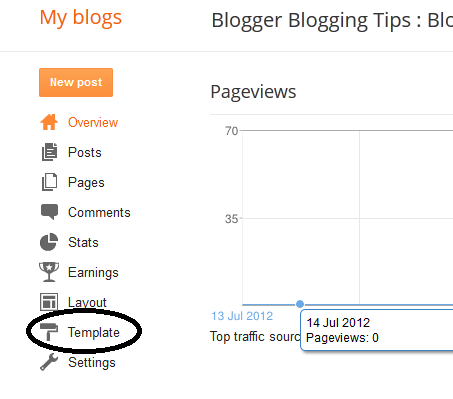


Post a Comment
Write Your Precious Comments Here.!